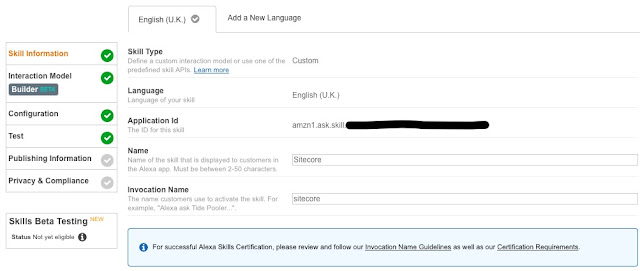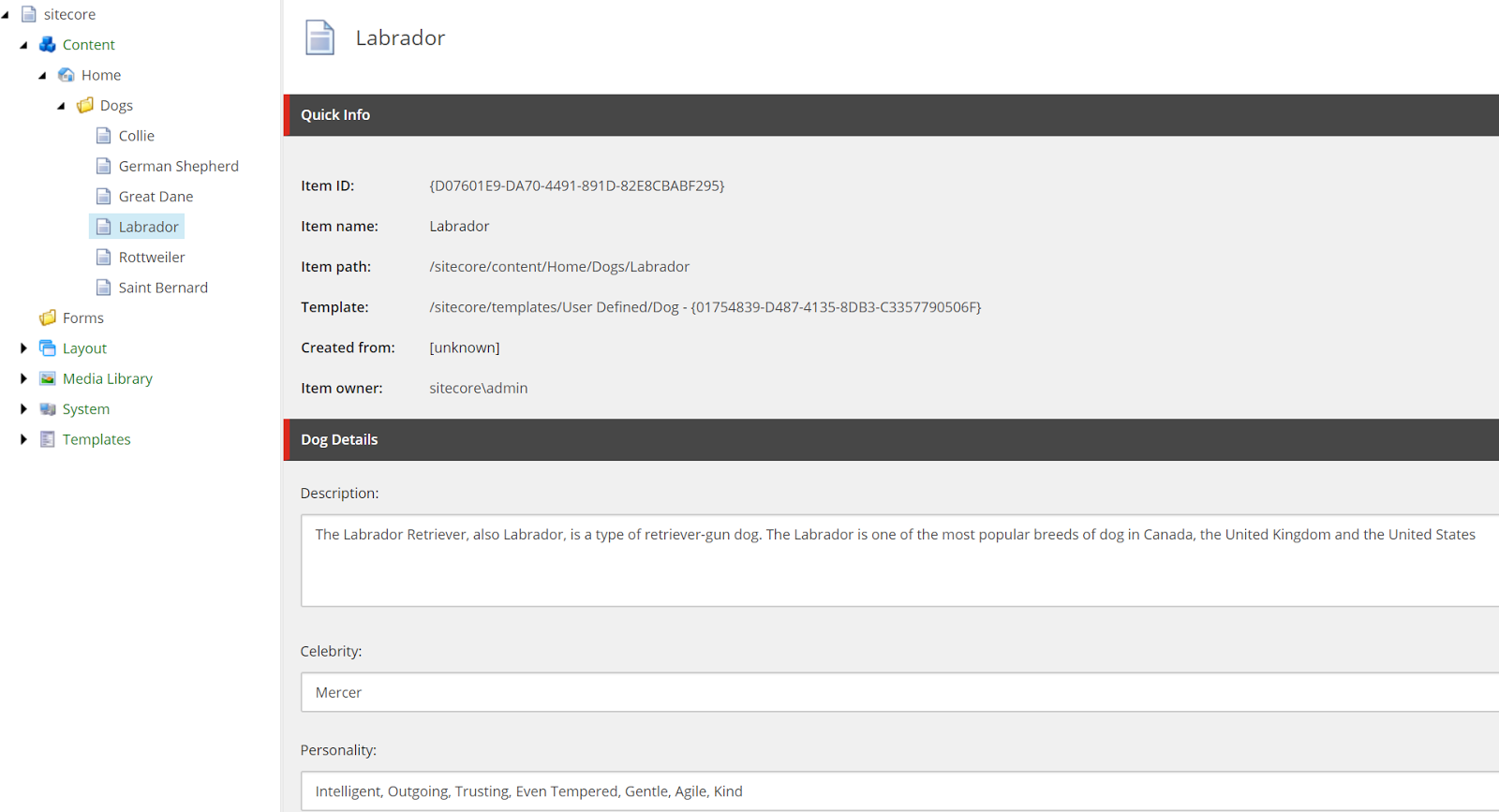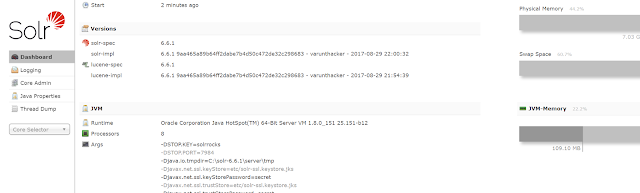Introducing Helix DNA
In this post - I'm going to be introducing you to something I've been tinkering with for some time now. I like to call it Helix DNA (Dot Net Accelerator) and Double Helix. These two modules are my twist on creating Helix solutions from scratch. My experiments build on and bring together strands of techniques used previously by luminaries such as Akshay Sura and Mark Duiker. So a big thanks to them for the insights - I hope you like my take on it. Ultimately - I would like to release my experiments to the community but am keen to see what you make of this post and what the demand is for such a tool. Have I come too late to the Helix party? ;) TL;DR If you are the impatient type - you can jump to 2:48 for a demo of Helix DNA and 13:48 for Double Helix. You may also wish to use full screen mode when watching - or use a magnifying glass ;) So what is Helix DNA? Helix DNA (Dot Net Accelerator) is a Powershell module that uses EnvDTE tools within Visual Studio to pr...